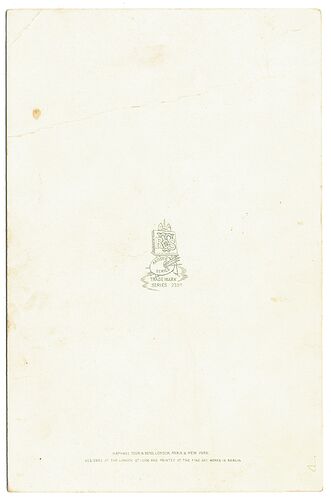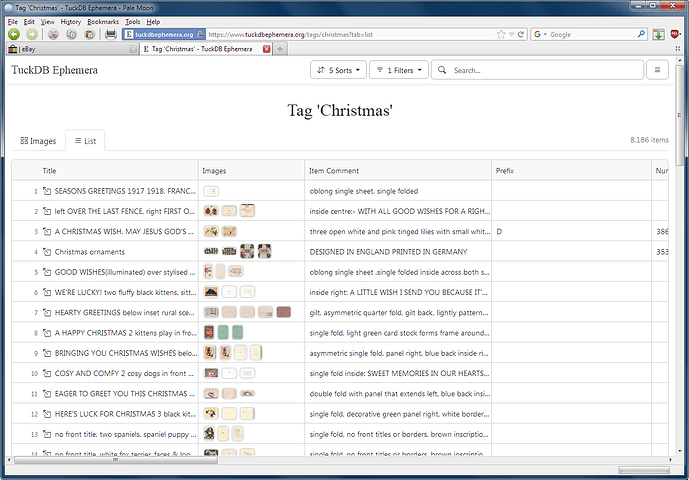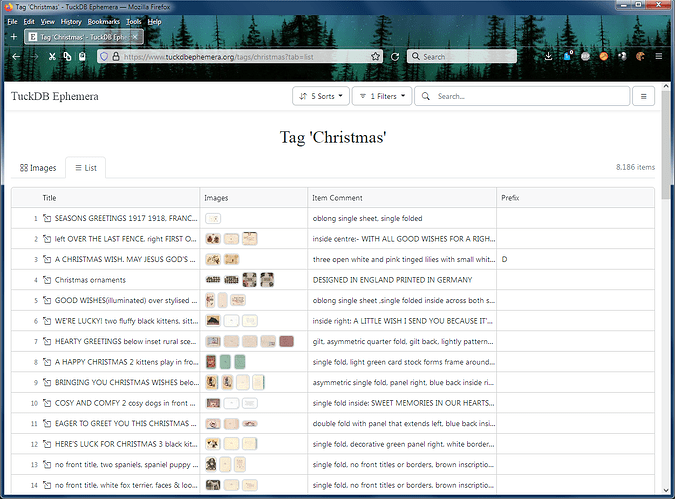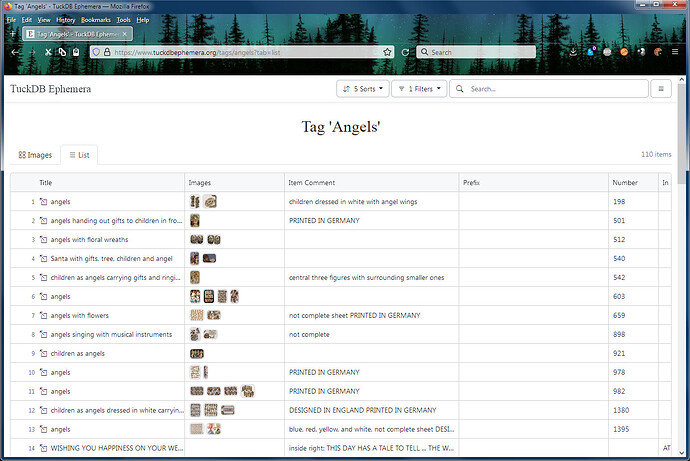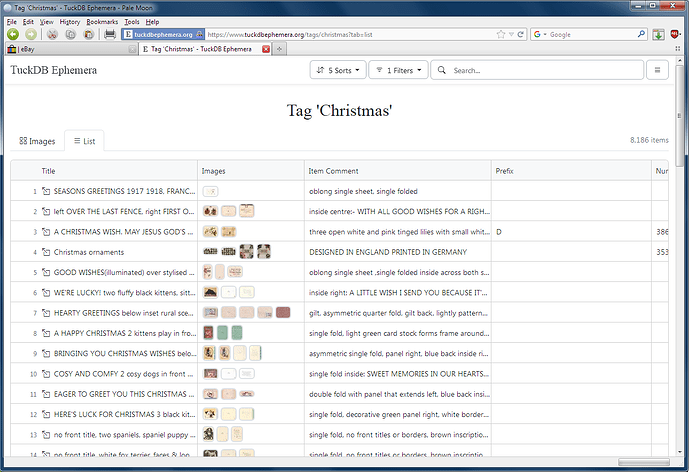I don’t find this exact card in Ephemera, though there are similar ones.
It’s essentially the same card as girl in pink dress and hat stands holding a basket of flowers in front of a large screen - TuckDB Ephemera but with “New Year” instead of “Christmas” in the greeting. It also belongs to Artistic Series 2307 and is the same size.
From a purely descriptive standpoint, I would have said that the card design/image is the same, only the caption is different. However, with your new Ephemera structure, it seems like you’ll have to give it a different item “title” to differentiate the URLs. I can’t say I’m a fan of that approach, but then since I’m not a Tuck collector, I’m not really your target audience. I really thought the previous item numbering scheme worked fine.
And, as far as cards using essentially the same design, young girl carrying a basket of flowers - TuckDB Ephemera, from Series 2376, also seems like it should have the same descriptors (or title) but, of course, doesn’t. I can’t help but feeling that as the Ephemera DB grows, this sort of fragmentation will only increase. Oh, and for Series 2376, I believe child in winter coat and hat stands with doll - TuckDB Ephemera should also be in the same set as the Series 2376 girl in pink, but they’re currently split up.